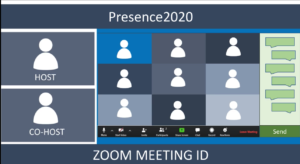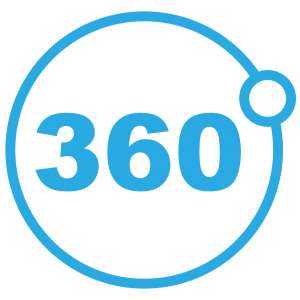WEBINAR SYSTEMS
LIVEWEBINAR
Prepare and Invite
- Friendly Room URL
- Branding tool
- Registration Page
- New Leads Form
- Waiting room with agenda
- Phone Bridge
- Toll-Free Numbers
- Custom Numbers & IVR
- Invite Participants
- Email Invitations
- Text Message Invitations
- Call-in Invitations
- Mass Invitations
- Webinar Presenters
- Embed On Your Website
- Room Advanced Settings
- Room Security
- Test Your Connection
- Ads – Banner
Room Features
- Room Layout
- Webinar or Meeting Interface Template
- Meeting Room Template
- Broadcast to Social Media
- Audio & Video Presentations
- Share Documents
- Tests, Polls & Surveys
- Screen Sharing & Control Whiteboard
- HQ Recording
- Recordings Editor
- Recording PostProcessing
- Close Captioning
- Audio Modes
- Storage – your files
- YouTube, Vimeo players
- Support & Feedback
- Session Management
- Participants List
- Decisions Pod
- Prezi
- Vote Manager
- Breakout Rooms
- Call To Action
- HQ Live Streaming into webinar system
- Chat Automatic
- Translation
- Moderated Chat
- Private Chats
- Chat History
- Presence Manager
- Room Languages
Get Results
- Thank-You Page
- Statistics & Reports
- Marketing Automation
- Track Your Audience
- Evergreen Webinars
- Customise Platform
- Manuals & Tutorials
- Advanced API
Inclusive of 500 active participants (can be increased)
WEBINARJAM
Prepare and invite
- Branding
- Branded registration pages
- Templates
- Mobile responsive
- Event Management
- Scheduling
- Right now,
- Scheduled,
- Recurring series,
- Always on
- Scheduling
- Alerts/Notifications
- Social Media Promotion
- One-click registration
- Work with any autoresponder
- Automated integrations
Room Features
- Attendees:
- Speaker request,
- Attendee on-screen,
- Eject out
- Panic button
- Instaboot a new room
- Auto-redirect everybody
- Easy Presentations
- All file formats
- Custom Transitions
- Straight from App
- Overlay Annotations
- Browser-based system
- Handouts
- All file formats
- Share or revoke access
- Drawing board
- Screen annotations
- Mindmaps and shapes
- Video injections
- Multi-video cue
- Seamless injections
- Control centre
- Moderated chat
- Operate room features
- Manage attendees
- Password protected rooms
- Multi hosts
- Polls/Voting
- Q & A
- Screen Sharing
- Room Features
- Live Chat
- Private Chat
- Sticky announcements
- Questions and answer
Get Results
- Analytics
- Traffic
- Engagement
- Automated recording with chat
- On-Demand Webinars
2000 active participants
ZOOM VIDEO WEBINAR
- 100 interactive video panelists, 49 viewable on screen at one time
- Screen Sharing from panelists (even videos with audio)
- Q&A with the ability to like and up-vote questions
- In-webinar text-chat
- Polling
- Attendee and webinar performance reporting
- Mute/unmute panelists
- Promote attendees to be panelists
- Whiteboarding and annotation tools
- Customizable branded registration pages
- Pre and post-webinar reminder emails
- Practice session for pre-event panelist prep
- Post-event survey link
- Recordings and transcripts
- Integration with CRM and marketing automation applications with registration and attendee information
- Live streaming to unlimited audiences on Facebook Live, YouTube, and custom streaming services
- PayPal Integration
- Language Interpreter support
- Source tracking (up to 50 sources)
ZOOM MEETINGS with VIRTUAL SOFTWARE*
With a production manager, the below result can be achieved with software – please enquire. First speaker on the left is the host, the second speaker on the left co-host or anyone who is actively speaking in the Zoom meeting. All the participants displayed on the right. Enquire about pricing.